Amity University-Noida B.Tech Admissions 2026
Among top 100 Universities Globally in the Times Higher Education (THE) Interdisciplinary Science Rankings 2026
JEE Main 2026 Photo and Signature Guidelines- NTA has announced the revised JEE Main 2026 photo and signature guidelines. Candidates can check the official website, jeemain.nta.nic.in. This year, the photo size has been reduced, while the signature size has been increased. The JEE Main 2026 photograph upload guidelines require the file to be named "Photograph" and should be between 10 KB and 200 KB. Similarly, the signature must be in JPG/JPEG format, named "Signature" and sized between 10 KB and 100 KB. The authority will conduct the JEE Main 2026 exam from April 2 to 9, 2026, for Session 2. The JEE Mains 2026 session 2 registration process is ongoing.
Related - Documents required for JEE Mains registration
Candidates can check the rank-wise top NIT colleges for admission through JEE Mains 2026:
This Story also Contains
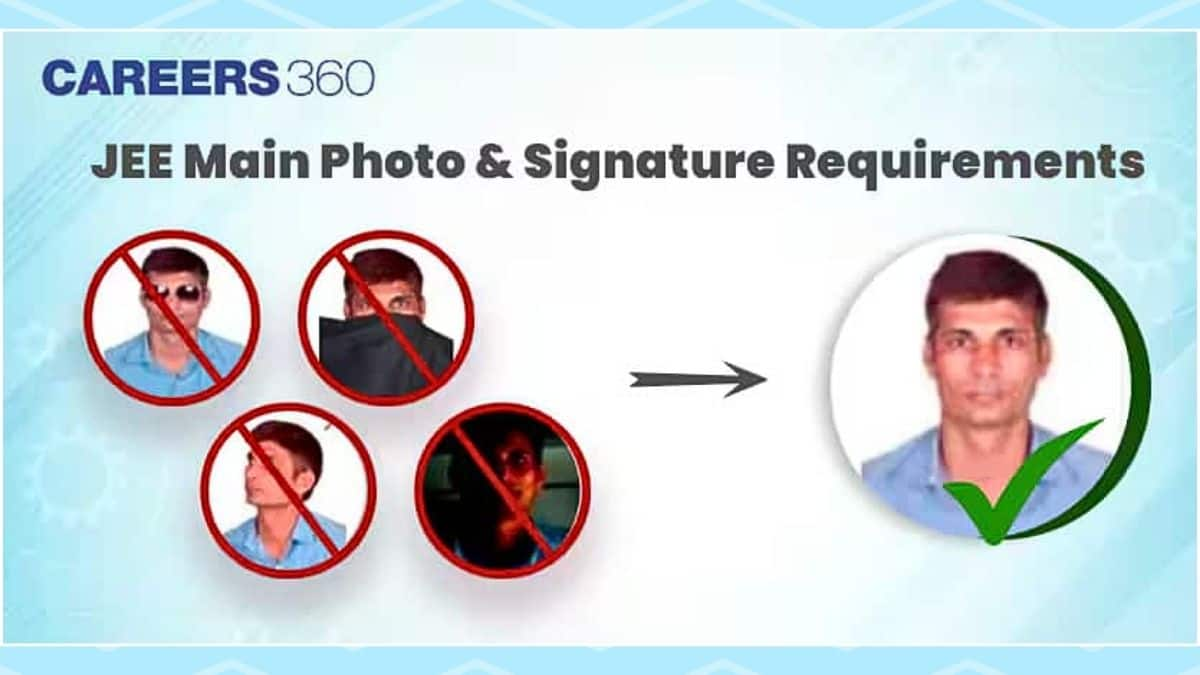
The signature and photograph will only be accepted during registration if they meet the JEE Main 2026 photo requirements. The JEE Main application process includes form filling, uploading of documents and payment of the application fee. Applicants are required to adhere to the JEE Mains photo requirements to submit the form successfully. JEE Main 2026 exam aspirants must check the JEE Main photo and signature specifications.
The National Testing Agency revised guidelines on the JEE Mains photo requirements through the official exam notification. Candidates must check the JEE Main 2026 registration photo size requirements in advance to complete the registration process hassle-free. As per the JEE Mains 2026 photo size guidelines, there is no JEE Main photo size in pixels. The JEE Main photograph guidelines are as follows:
Among top 100 Universities Globally in the Times Higher Education (THE) Interdisciplinary Science Rankings 2026
Last Date to Apply: 25th Feb | Ranked #43 among Engineering colleges in India by NIRF | Highest Package 1.3 CR , 100% Placements
The recent passport-size photograph should be in colour with 80% face (without a mask) visible, including the ears, against a white background.
The photograph should be named 'Photograph'.
The scanned photograph should be in JPG/JPEG format.
The JEE Main photo size 2026 should be between 10 kb to 200 kb.
To upload a photo in the JEE Main application form, candidates have to ensure to meet the JEE photo requirements 2026. Students cannot upload the JEE Main photograph if they do not adhere to the JEE Main 2026 photograph guidelines. To upload a photo for JEE Main, candidates have to click on the upload file button. After this, candidates have to select the file and click on upload.
Applicants cannot upload the photograph until they meet the JEE Mains 2026 photo requirements. To ensure the candidate's photograph gets correctly uploaded, students can make use of the online JEE Main photo resize tools. The JEE Main photo resizer will fit the image as per the JEE Mains photo size requirements. Some of the JEE 2026 photo resize tools are:
Recognized as Institute of Eminence by Govt. of India | NAAC ‘A++’ Grade | Upto 75% Scholarships
98% Placement Record | Highest CTC 81.25 LPA | NAAC A++ Accredited | Ranked #62 in India by NIRF Ranking 2025 | JEE & JET Scores Accepted
Apart from the photograph, candidates will be required to upload a scanned image of their signature. The authority also mentioned the JEE Main signature size specifications. Candidates must ensure their scanned signature image is as per the JEE signature size in pixels as specified by NTA. The JEE Main signature size guidelines are as follows:
The scanned signature image should be in JPG/JPEG format.
The JEE Main signature size should be between 10 kb to 100 kb.
Candidates must ensure that the JEE Main signature background is white.
Ensure that the signature file meets the JEE Main signature guidelines. Candidates can upload the JEE Main signature 2026 in JPG/JPEG format only with the file size being 10 kb to 100 kb. Applicants have to click on the upload file button to submit their JEE Main signature.
If the signature file does not meet the JEE Main signature size then candidates should use the online JEE Main signature resize options. Some online JEE Main signature resize tools are:
Particulars | Size |
|---|---|
Photograph in JPEG/JPG format | 10 KB to 200 KB |
Signature in JPEG/JPG format | 10 KB to 100 KB |
Class 10 certificate or Birth Certificate in PDF format | 50 KB to 300 KB |
Disability Certificate/ UDID (if applicable) | 50 KB to 300 KB |
| Identity Proof in JPG/JPEG format | 10 KB to 200 KB |
Candidates can check the list of documents required while submitting the JEE Main Application Form 2026:
Candidate’s Photograph
Signature
Class 10 mark sheet
Disability Certificate/ UDID Card (If applicable)
Identity Proof (other than Adhaar or Digilocker)
Spectacles are allowed only if they are being used regularly.
Polaroid and computer-generated photos are not acceptable.
Candidates must upload the photograph and signature as per the mentioned specifications
The JEE Main photo and signature should be uploaded in JPG/JPEG format.
Candidates must avoid using any filters or editing on the uploaded JEE Main photograph.
In case the photograph or signature is blurred or not visible to identify the identity of the candidate then, the application will be rejected.
Candidate must not use/upload the photograph, signature, and certificate(s) of someone else as it would be treated as Unfair Means (UFM) Practices and actions will be taken under the provisions of Unfair Means Practices.
NTA mentions that the JEE Main photo with name and date should be uploaded at registration. However, in its absence, applicants need not worry as the authorities will still issue the JEE admit cards.
NTA allows candidates to make corrections to the JEE Main signature PDF first. Candidates will be allowed to change their JEE Main photo in the application form at a later date. Candidates who mistakenly upload a wrong image or incorrect dimensions for the signature can make use of the JEE Main 2026 application form correction to make the edits. In case of any discrepancy regarding the candidate’s photograph or signature displayed on the admit card or the confirmation page, candidates must contact the NTA helpline number between 10:00 AM and 05:00 PM to get it rectified. The NTA helpline no. is 011-40759000.
Frequently Asked Questions (FAQs)
Applicants are required to upload their scanned photograph, signature and class 10th mark sheet. Candidates also have to upload scanned images of Disability Certificate/ UDID Card (If applicable) and Identity Proof (other than Adhaar or Digilocker).
As per the updated JEE Main image specification, the photograph should be between 10 kb to 200 kb.
The accepted JEE Main signature format is JPG/JPEG.
Yes, NTA will allow candidates to change their uploaded JEE Main photographs after completing the JEE Main registration process and only for a specified duration.
The JEE Main photo requirements include-
The format should be JPG/JPEG
The size of the uploaded file should be 10 kb to 200 kb
On Question asked by student community
Arnav Gautam & P.Mohith secured 300 out of 300 in JEE Mains session 1, as per the provisional answer key. The list of toppers to be released with JEE Main results
JEE Main 2026 session 1 result is not declared yet. JEE Main session 1 result will be declared on February 12.
A rank above 50,000 is considered good in JEE Mains. Some of the private colleges accepting JEE Mains are
The 69-77 marks in JEE Main examination are considered to be the average score and does not guarantee best branches in top tier NITs and IIITs. Some of the branches in which students with this much score can get admission are Electronics and Communication Engineering, Computer Science and Engineering, and
With a rank between 50,000 and 65,000 in JEE Main, you can get admission in some of the NITs, private and government colleges. Here is the list of some of the colleges.
Among top 100 Universities Globally in the Times Higher Education (THE) Interdisciplinary Science Rankings 2026
Recognized as Institute of Eminence by Govt. of India | NAAC ‘A++’ Grade | Upto 75% Scholarships
India's youngest NAAC A++ accredited University | NIRF rank band 151-200 | 2200 Recruiters | 45.98 Lakhs Highest Package
Last Date to Apply: 25th Feb | Ranked #43 among Engineering colleges in India by NIRF | Highest Package 1.3 CR , 100% Placements
Top international universities | Know fees, location, courses offered.
NAAC A++ Grade | Recognized as Category-1 Deemed to be University by UGC | 41,000 + Alumni Imprints Globally