Amity University-Noida B.Tech Admissions 2026
Among top 100 Universities Globally in the Times Higher Education (THE) Interdisciplinary Science Rankings 2026
National Test Abhyas App for JEE Main 2026 Preparation - NTA has developed an app called the National Test Abhyas app for exam preparation. JEE Main 2026 aspirants can check the National Test Abhyas app for exam preparation. The app is available for download from both the Android Play Store or the IOS app Store. Candiadtes must utilise this app to prepare effectively for JEE Main 2026. There will be a series of subject-wise and full-length JEE Main mock tests available for practice on the app. This app was developed with the aim of providing free-of-cost support to students seeking BTech admission through JEE Main.
The NTA scores in JEE Mains 2026 are calculated using the raw marks obtained by a candidate in session 1 exams. The same normalisation method is used for session 2 exams as well. The normalisation method is used by the NAT as the exam is conducted in multiple shifts for the three subjects - physics, chemistry, and mathematics.
The JEE Mains final result will be declared by merging the NTA scores for each candidate in both sessions. Candidates must note that the NTA will consider the best of the two scores obtained in January and April sessions.
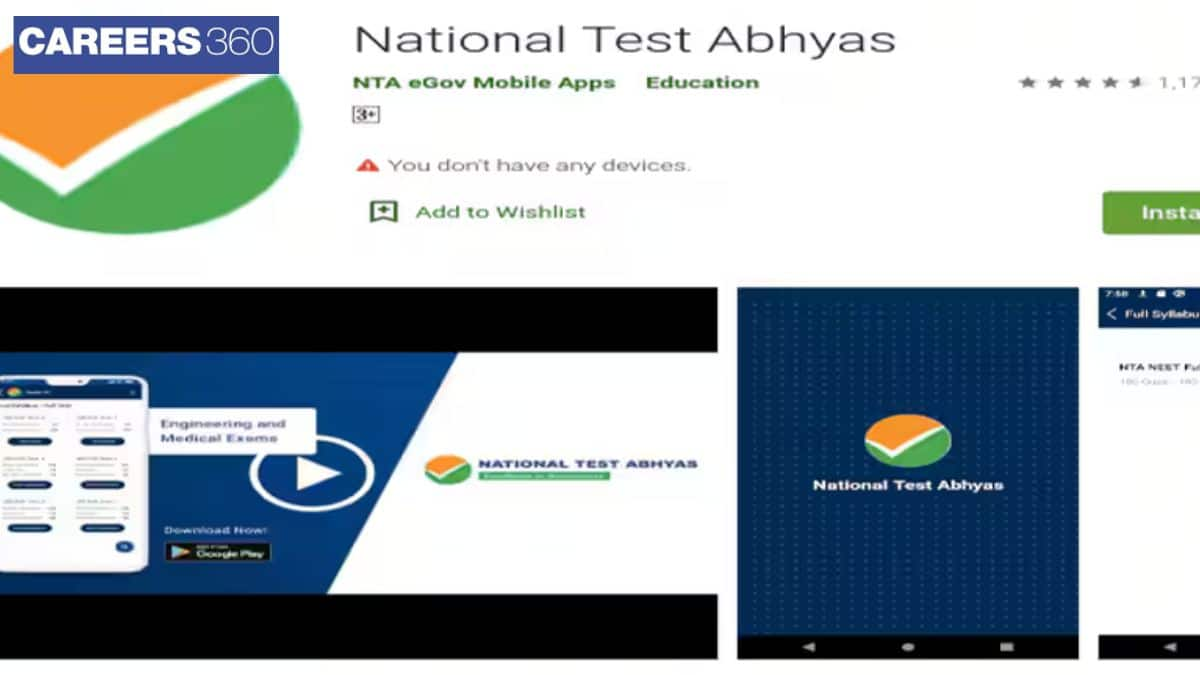
The tests included in the National Test Abhyas app replicate the actual exam difficulty level. Moreover, the test can be attempted in offline mode, without having to access the internet. The authority has developed the app in such a way that the candidates will receive personalized reports about their performance in JEE Main mock tests. Candiadtes can also practice their time management skills by practising these mock tests. ow how to download and use the National Test Abhyas App for JEE Main 2026 Preparation for free. Also, learn the benefits of using the application here.
Application name | National Test Abhyas |
Developed by | National Testing Agency |
Use | Free mock tests with solutions |
Total number of exams | Seven (including JEE Main paper 1) |
Number of JEE Main mock tests |
|
Feedback type |
|
NTA launched the National Test Abhyas app on the Android/ IOS mobile platform. Students can download the app by using the steps mentioned below.
Step 1- Go to the app store on your mobile.
Step 2- Type “National Testing Abhyas” on the search panel.
Step 3- Click on the install link.
Step 4- The Mobile will download the app and will be installed automatically.
Step 5- After the download is complete, open the software.
Also Read:
The National Test Abhyas app has been developed with an easy-to-use interface which allows students to use it easily without any complexity. After the download and installation are complete, the app will require certain permission to National Test Abhyas login when it is opened first. Students have to click on the “Allow” button every time permission is asked by the app. Students can start using the app for taking JEE Main mock tests. The step-by-step guide to taking mock tests is as follows.
Step 1- Open the National Test Abhyas app
Step 2- Register using your name, email address/mobile number, pin code and create a password of your choice
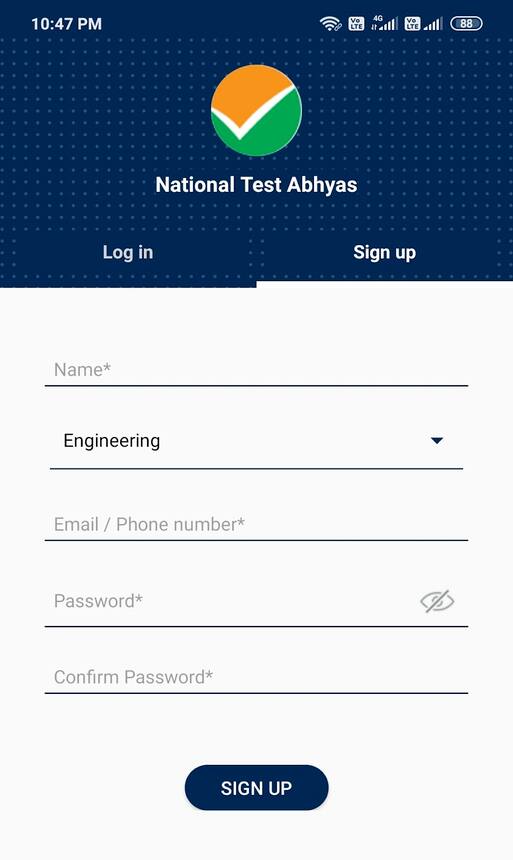
Step 3- A panel will show the list of subject wise and full length tests. Click on the desired option. A new tab will appear containing the list of JEE Main mock tests.
Step 4- On selecting the IIT JEE Main test, it will be downloaded
Step 5- At this stage, the app will request the confirmation on your mobile devices. Click on the Continue button
Step 6- The test window will show instructions for taking the test. Read the instructions carefully.
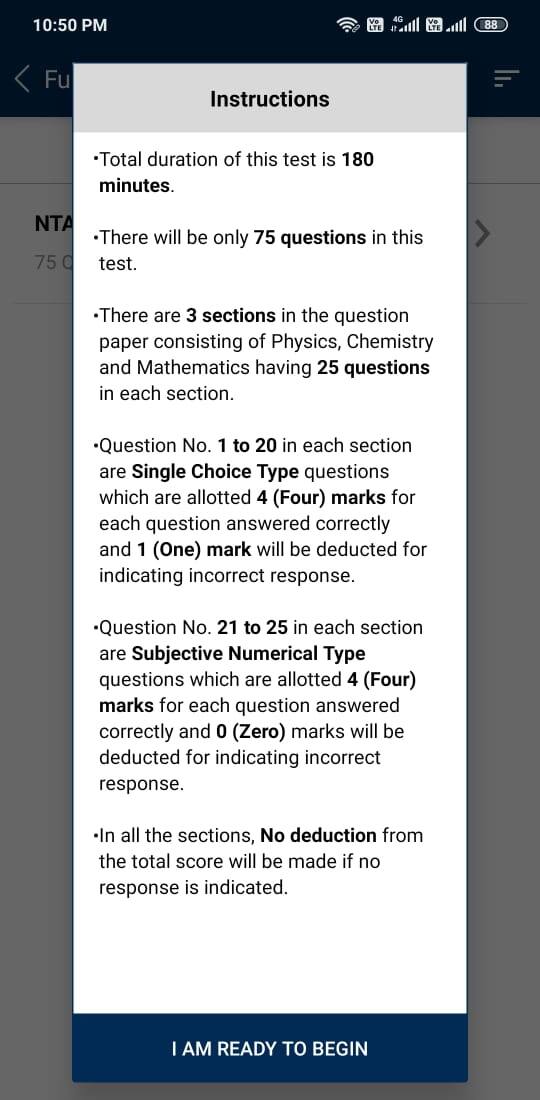
Step 7- At this stage, candidates will see the Do's and Don'ts while appearing in the test, Read them carefully and abide by it
Step 8- Students will be required to switch on the "Airplane Mode" before beginning the test
Step 9- The test will begin with the Physics, Chemistry and Mathematics sections displayed on the screen and the first question from Physics. Students can also switch between the subjects.
Step 10- After completing the test, click on the submit button where you will see the total number of questions answered, not answered, not visited, review later, answered and marked for review. Click on the submit button and switch off the flight mode.
Step 11- The National Test Abhyas app will generate feedback based on your performance. Click on the view feedback button
Step 12- Check your feedback and you can attempt for next test on the next day.
Note that candidates require the internet to download the application, test and the feedback reports. However, it is necessary to put the phone in aeroplane mode while taking the mock test.
Related:
NTA App 2026 provides many benefits for candidates looking for a way to practice and enhance their subject knowledge. Here is the list of advantages that make this software one of the biggest help for those in need-
National Test Abhyas has made a huge difference for students who are unable to afford other sources of test preparation. They can gain access to high-quality tests, free of cost, in a bid to be fully prepared for the upcoming JEE Main 2026 and other competitive exams.
Candidates can solve the papers sitting at home and thus save their time which they can use for revision.
It uses the Artificial Intelligence platform to provide personalised feedback of test takers, corrects the concepts which a student applies wrongly and notifies the time taken to solve the questions.
The level of mock tests in the National Testing Abhyas app is exactly the same level as the real JEE Main exam.
The tests can also be downloaded to be practised at a later stage.
The app does not require internet connectivity to take the mock tests.
The JEE Main NTA app 2026 will prepare a summary of the candidate's performance which will highlight the weakness of candidates, and whether he/she is taking more than necessary time to solve questions in comparison to other test takers.
The National Testing Abhyas app will inform about the areas in which a candidate needs to focus to improve his/her performance.
Among top 100 Universities Globally in the Times Higher Education (THE) Interdisciplinary Science Rankings 2026
Last Date to Apply: 25th Feb | Ranked #43 among Engineering colleges in India by NIRF | Highest Package 1.3 CR , 100% Placements
Frequently Asked Questions (FAQs)
Students who have passed class 12 in 2024, 2025 or appearing in 2026 with PCM/B can fill JEE Mains 2026 registration form.
Yes. You can. However, you must give the address of your study centre in place of the school details in the academic section of the JEE Main application form 2026.
Candidates with any percentage can fill JEE Mains 2026 application form and appear in the exam. However, candidates must require 75% or more in their Class 12 final exams, or must have top 20 percentile to get admission to the IITs, NITs, and GFTIs.
Yes, NTA provides the facility to challenge the JEE Main 2026 answer key within a specified time period. Candidates have to pay a certain fee for each question they challenge.
Candidates can use JEE Main 2026 question papers for practice by solving them in a timed manner, analysing their performance, and identifying areas where they need improvement.
No, JEE Main 2026 question papers are not available offline. Candidates can download them in PDF format from the official website of the NTA.
Candidates can practice JEE Mains 2026 mock test at nta.ac.in or they can download the JEE Main NTA app for free mock tests.
No login credentials are required to attempt the mock test. Candidates will simply have to login; default credentials will be already entered in the login window, at nta.ac.in.
The NTA Abhyas app was specifically crafted to aid your JEE-Main preparation by providing mock tests that closely match the difficulty level of the actual exam. These tests are intentionally challenging to help you practice solving difficult questions, and your score in the NTA Abhyas app depends entirely on your level of preparation.
On Question asked by student community
Arnav Gautam & P.Mohith secured 300 out of 300 in JEE Mains session 1, as per the provisional answer key. The list of toppers to be released with JEE Main results
JEE Main 2026 session 1 result is not declared yet. JEE Main session 1 result will be declared on February 12.
A rank above 50,000 is considered good in JEE Mains. Some of the private colleges accepting JEE Mains are
The 69-77 marks in JEE Main examination are considered to be the average score and does not guarantee best branches in top tier NITs and IIITs. Some of the branches in which students with this much score can get admission are Electronics and Communication Engineering, Computer Science and Engineering, and
With a rank between 50,000 and 65,000 in JEE Main, you can get admission in some of the NITs, private and government colleges. Here is the list of some of the colleges.
Among top 100 Universities Globally in the Times Higher Education (THE) Interdisciplinary Science Rankings 2026
Recognized as Institute of Eminence by Govt. of India | NAAC ‘A++’ Grade | Upto 75% Scholarships | Application Deadline: 15th Jan
UG Admissions Open 2026 | Highest CTC 52 LPA | Average CTC 9.09 LPA | 60+ Collaborations with the world's best Universities
Institute of Eminence (IOE) by Govt. of India | Merit Based Scholarships | Ranked #11 by NIRF | Last Date to Apply: 16th Mar'26
India's youngest NAAC A++ accredited University | NIRF rank band 151-200 | 2200 Recruiters | 45.98 Lakhs Highest Package
Highest CTC 44.14 LPA | UGC Approved | 1600+ Recruiters | 100% Placement
Download the JEE Mains 2026 Jan 24 shift 2 paper.
The JEE Main 2026 Jan 24 Shift 1 paper and JEE Main Jan 24 shift 1 answer key will be released soon.