UPES B.Tech Admissions 2026
Last Date to Apply: 28th Feb | Ranked #43 among Engineering colleges in India by NIRF | Highest Package 1.3 CR , 100% Placements
SRMJEEE Login 2026 - SRMIST has activated the SRM student portal on the official website, srmist.edu.in. The SRMJEEE 2026 login link is provided along with the registration. To appear in the exam, candidates must have completed the SRMJEEE 2026 registration to generate their credentials. Candidates must have either cleared or are appearing for Class 12th exams before beginning the application process. Candidates must keep their SRM login 2026 details safe until the completion of the admission process. The SRMJEEE login credentials are required for all key activities, including form filling, downloading the admit card, attempting the SRMJEEE 2026 RPOM, checking results, participating in counselling, and more. The authority will conclude the SRMJEEE 2026 phase 1 registration by April 16, 2026. Aspirants of SRMIST are advised to read the full article for complete details about the SRMJEEE 2026 login process.
This Story also Contains

SRMJEEE login 2026 refers to the online access portal provided by SRM Institute of Science and Technology for candidates appearing for the SRM Joint Engineering Entrance Exam. Candidates can generate the SRMJEEE login 2026 from the official website. Each applicant will be generated a unique SRMJEEE login ID soon after completing the registration process. Candidates have to access the SRMJEEE login portal for several events of SRMJEEE 2026, such as:
Filling SRMJEEE 2026 Application Form
Uploading scanned documents
Making payments
Checking application status
Downloading admit card
Attempting the online test
Checking result and counselling retails
To create the SRMJEEE login for 2026, candidates have to provide their name, email address and mobile number. The steps to generate the SRMJEEE login credentials are as follows:
Step 1: Visit the SRM admission portal, i.e.srmist.edu.in.
Step 2: Click on the SRMJEEE new registration link.
Step 3: Select the "click here to register" link
Step 4: Register SRMJEEE Login using an active email ID and phone number.
Step 5: Confirm the email ID and phone number and click submit.
To create the login for SRMJEEE 2026, candidates require their email id, name and phone number. Candidates can check the step-by-step process to create the SRMJEEE login 2026 here.
Visit the SRM admission portal on the official website.
National level exam conducted by VIT University, Vellore | Ranked #16 by NIRF for Engg. | NAAC A++ Accredited
98% Placement Record | Highest CTC 81.25 LPA | NAAC A++ Accredited | Ranked #62 in India by NIRF Ranking 2025 | JEE & JET Scores Accepted
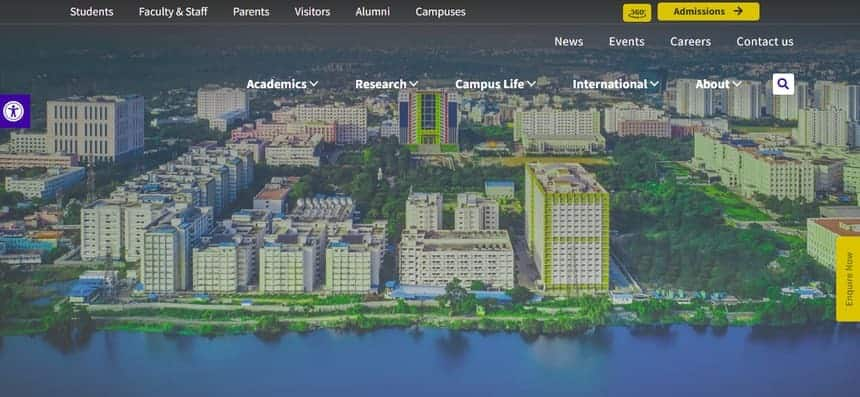
Click on the admission link.
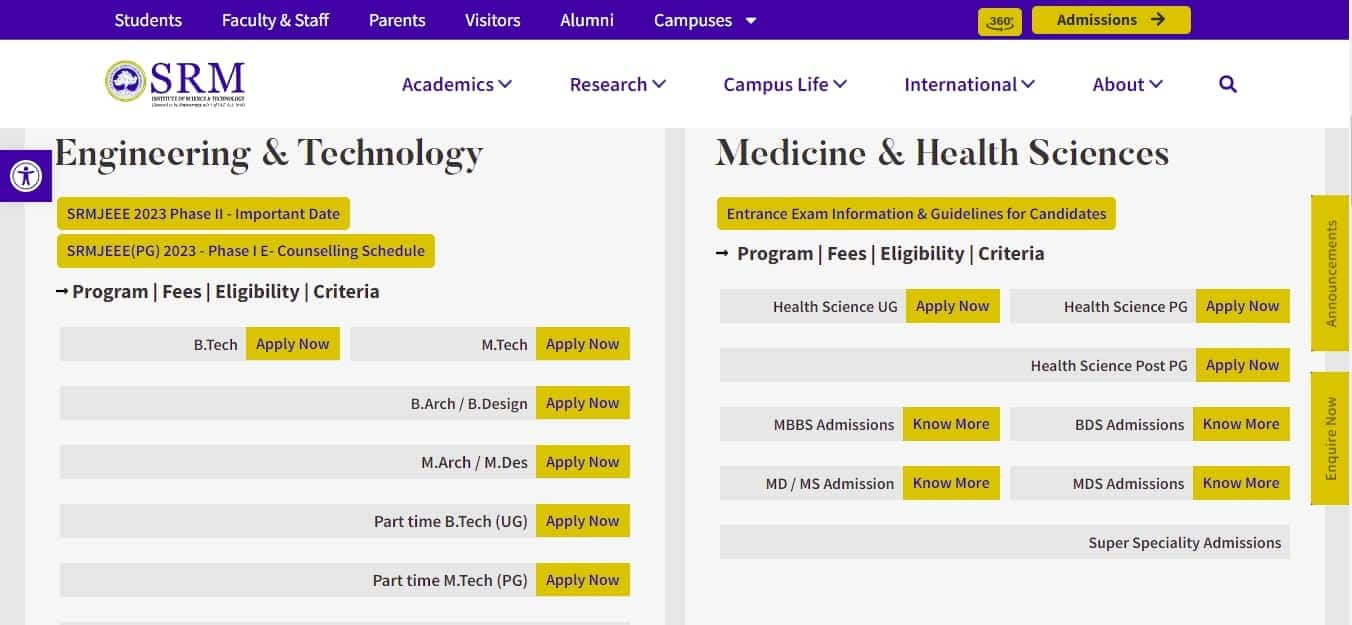
Click on the course you wish to apply for.

Enter your details
Confirm your details by clicking on “Apply Now”.
The candidate’s login credentials will be sent to the registered email ID of the candidate.
At times, candidates forget their passwords and are unable to log into their accounts. To help candidates with this issue, the authorities provide candidates with the facility to reset their passwords. Students can follow the given steps to recover their passwords.
Candidates can follow the steps mentioned below to retrieve their lost password.
Visit the official website.
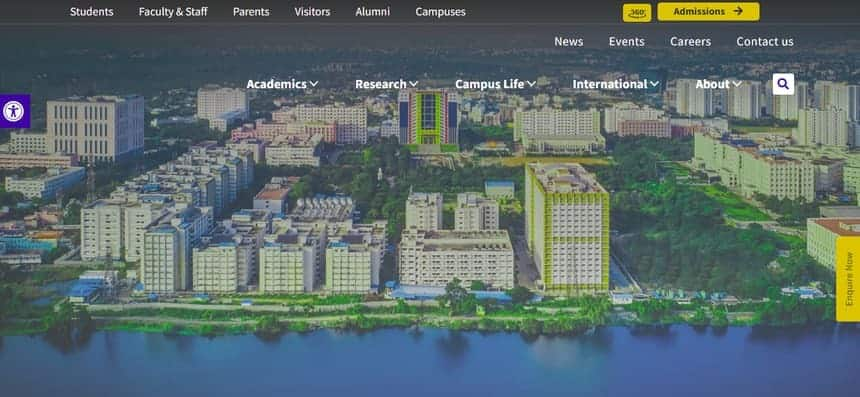
Click on “Forgot Password”
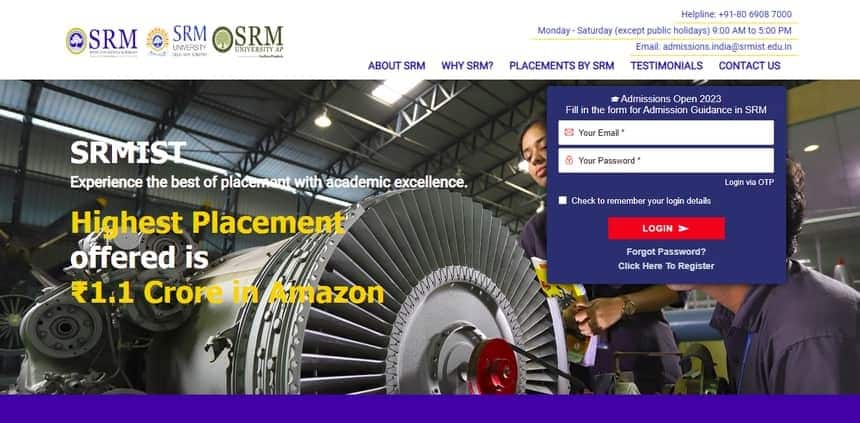
Enter your registered email address
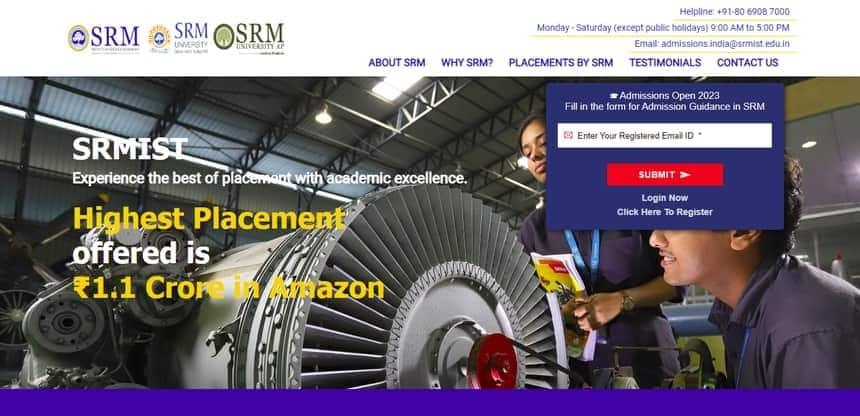
Click on the “Submit” button
New password will be sent to the registered email address
Candidates can fill out the application form for SRMJEEE 2026 through the SRMJEEE login portal. The registration process comprises the following steps:
Online SRMJEEE registration 2026
Email verification
Filling the SRMJEEE 2026 application form
Application fee payment
Form Submission
SRMIST will release the SRMJEEE admit card 2026 for multiple phases on different dates on the official website. Candidates who complete the SRMJEEE 2026 slot booking can download the SRMJEEE admit card using their login credentials. The steps to download the SRMJEEE 2026 admit card are as follows:
Visit the SRMJEEE login portal.
Log in using your application number and date of birth.
Click on the “Download Admit Card” link.
The SRMJEEE hall ticket 2026 will be displayed on the screen.
Download the admit card and take a printout.
The SRMJEEE 2026 admit card consists of details like name, roll number, examination date and timings, etc.
Candidates also require the SRMJEEE login 2026 to attempt the exam as it will be conducted in remote-proctored online mode. The date and time of the SRMJEEE 2026 exam can be selected during the SRMJEEE slot booking process. The steps to access the SRMJEEE 2026 exam are given below
Click on the SRMJEEE 2026 exam link sent to the registered email id of the candidates.
Download and install the SRMJEEE 2026 safe exam browser from the link
Once the safe browser is successfully installed, log in using the application number and date of birth.
Once logged in, candidates should take a picture of themselves and their government ID using the in-browser camera by clicking on the "take snapshot" option.
Candidates should then select their question paper according to their choice
The photo should then be confirmed by the candidates
The candidates can now start their SRMJEEE 2026 exam.
The SRMJEEE result 2026 will be announced for each phase on the SRMJEEE login portal. To check the SRMJEEE 2026 results, candidates have to use their login credentials. Candidates can follow the given steps to check the SRMJEEE 2026 result:
Go to the official website of SRM University.
Click on the SRMJEEE 2026 Result link
Enter your login details
Click on the “Submit” button
The SRM University exam 2026 result will be displayed
Click on the download button and take a printout of the SRMJEEE result 2026.
Login to the Application Portal & Click on the SRM Admission Portal
Rank Card Download
Choice Filling
Program Allocation
Allocation Acceptance (only for allocated candidates)
Proceed with the payment of Counselling Fees(only for allocated candidates)
Download the PAL (only for allocated candidates)
Payment of Balance Tuition Fee & online enrolment (only for allocated candidates)
Frequently Asked Questions (FAQs)
The SRMJEEE login window 2026 has started from October 30, 2025.
The SRMJEEE 2026 login credentials are the application number and date of birth.
To recover the lost password for the SRMJEEE login 2026 candidates need to visit the official website, click on the login window and click on forget password link.
To create the login of SRMJEEE 2026 candidates need to visit the official website.
To download the SRMJEEE admit card candidates have to use their login credentials.
The SRMJEEE 2026 phase 3 dates are not out yet.
To check the result of SRMJEEE candidates need to visit the login window of SRM University.
On Question asked by student community
Hello aspirant,
Indeed, the SRMJEEE is administered in Remote Proctored Online Mode (RPOM), which means that you can take the test from home using a laptop or desktop computer that meets certain conditions, such as a secure browser. However, you are not permitted to utilize a mobile device for the
Hello
Yes, if you have passed class 12th with the science stream and have mathematics as a main subject, then you can appear for the SRMJEEE exam. This exam is only for the science stream and has Physics, Chemistry and Maths and those students who have appeared for the exam
Dear candidate ,
With a rank of 77 in SRMJEEE ( PG ) Phase 3 , you have an excellent chance of getting admission into the M. Tech Data Science program at SRM Kattankulathur ( Main campus ) .
Cutoffs for this specialization usually go up to 6000 - 8000
With a rank of 98 in SRMJEEE (PG) Phase 3, you have a very high chance of getting admission into the M.Tech Embedded Systems Technology course at SRM University, Kattankulathur (main campus).
Usually, ranks below 100 are more than enough for this course. Embedded Systems is a good and competitive
Different colleges have different ranks for scholarships. In case of most colleges of SRM, the scholarship is for ranks under 150, but in case of SRM Tiruchirappalli, the last rank of scholarship is 6523, and according to the rank 2562, the rank-based scholarship is 15 per cent for students from
Among top 100 Universities Globally in the Times Higher Education (THE) Interdisciplinary Science Rankings 2026
Recognized as Institute of Eminence by Govt. of India | NAAC ‘A++’ Grade | Upto 75% Scholarships
Highest CTC 44.14 LPA | UGC Approved | 1600+ Recruiters | 100% Placement
India's youngest NAAC A++ accredited University | NIRF rank band 151-200 | 2200 Recruiters | 45.98 Lakhs Highest Package
Last Date to Apply: 28th Feb | Ranked #43 among Engineering colleges in India by NIRF | Highest Package 1.3 CR , 100% Placements
NAAC A++ Grade | Recognized as Category-1 Deemed to be University by UGC | 41,000 + Alumni Imprints Globally