KEAM Candidate Login 2026 - Admit Card, Registration & Result
KEAM Candidate Login 2026 - CEE Kerala has activated the KEAM 2026 candidate login portal on January 5, 2026. The KEAM login 2026 link is available on the official website, cee.kerala.gov.in. Only the registered candidates were given the login credentials. The KEAM 2026 login credentials include the application number and password. Candidates can only generate their login credentials during the registration period. The last date to submit the KEAM 2026 registration is February 6, 2026. The candidate login of KEAM 2026 is used for various other events, such as checking results, downloading the cutoff and answer key, and more. The authority will conduct the Kerala Engineering, Architecture & Medical Examination on April 17 to 23, 2026, 2026. Find more details on the KEAM candidate login 2026 in the articles below.

What is KEAM candidate login 2026 used for?
Candidates can use the KEAM candidates' login 2026 for various KEAM 2026 exam-related processes. KEAM 2026 aspirants are required to log in during the following events:
KEAM registration.
Filling out the KEAM application form 2026.
Downloading Kerala KEAM 2026 admit card.
KEAM 2026 application form correction.
View the KEAM response sheet 2026.
Checking KEAM result 2026.
Downloading the KEAM rank list.
KEAM Candidate Login 2026- Sample Image

KEAM Candidate Login 2026 - Steps to Create
The candidate login of KEAM 2026 will be required for all events, such as form filling, downloading the KEAM admit card, checking the answer key, editing forms, and much more. The step-by-step procedure for the KEAM 2026 login is given below.
Visit cee.kerala.gov.in.
Click on the “KEAM 2026 application form” link.
Enter details about their name, date of birth, mobile number and email address.
Create Password.
Click on the “Submit” button.
Procedure to Follow if KEAM 2026 Login Details are Lost/Forgotten
In case candidates forget or lose their KEAM candidate login 2026 details, then by following these simple steps, applicants can retrieve the details.
KEAM 2026 Candidate Login - Steps to Retrieve Lost Application Number
Visit the KEAM candidate login 2026 page.
Click on the “Forgot Application Number” link.
Enter your name, mobile number, and access code.
Click on the submit button.

KEAM 2026 Candidate Login - Steps to Retrieve Lost Password
Visit the KEAM candidate login 2026 page.
Click on the “Forgot Password” link.
Enter the application number, date of birth, OTP, and access code.
Click on the submit button.
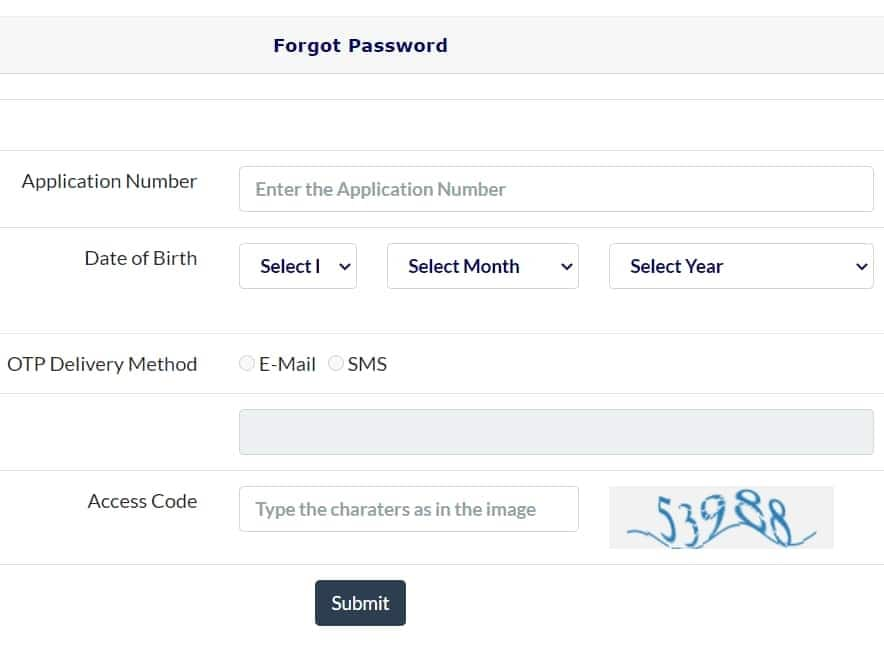
How to Fill Application Form Using KEAM Login 2026
After completing the KEAM 2026 registration process, candidates have to log in to the candidate portal and fill in the KEAM application form. Applicants must enter their details like gender, nationality, nativity, Aadhar number, details about their father and mother, and information on the course for admission.
Related links:
Download the Admit Card using the KEAM Candidate Portal 2026
Candidates will be able to download the KEAM hall ticket from the KEAM candidate portal by following these steps:
Log in to the candidate portal KEAM 2026 using the application form number and password.
Click on ‘Print Admit Card. ’
The admit card of KEAM 2026 will be displayed on the screen.
A printout has to be taken for future use.
Check the KEAM response sheet from the KEAM Candidate Portal
Candidates can view the KEAM 2026 response sheet for both engineering and pharmacy courses from the KEAM 2026 candidate portal. The steps to check the KEAM response sheet 2026 are:
Log in to the candidate portal KEAM 2026 using the application form number and password.
Click on 'Candidate Response'.
The KEAM 2026 response sheet will appear on the screen.
Candidates can view their examination responses.
How to check Results using the KEAM 2026 Candidate Portal?
The following steps need to be followed to check the result through KEAM candidate login 2026:
Log into the candidate portal of KEAM 2026 using the application form number and password.
Click on the ‘KEAM 2026 Result’ link.
The result of KEAM will be displayed on the screen.
A printout of KEAM result 2026 has to be taken for future use.
Frequently Asked Questions (FAQs)
The KEAM candidate login has been activated on January 5, 2026.
Candidates can create the KEAM login credentials by providing details about their name, date of birth, mobile number, and email address and setting the password.
Students have to use the KEAM candidate login 2026 to download their admit cards.
If a candidate forgets or loses the login password, they can retrieve the login credentials by providing information about the application number, date of birth, OTP, and access code.
Yes, the KEAM 2026 registration has been started on January 5, 2026.
The KEAM 2026 exam will be conducted from April 17 to 23, 2026.
The KEAM 2026 admit card will be released on April 1, 2026.
Popular Courses and Specializations
List of colleges accepting KEAM
Browse Engineering Colleges by State
Questions related to KEAM
On Question asked by student community
Hello,
To increase marks firstly, you have to prepare a study plan, then you must know the high weightage topics and understand the concepts clearly. You can also practice previous papers which helps you to understand the exam pattern, to identify important topics , and to enhance your exam preparation.
HELLO,
The official KEAM 2026 notification is not out yet as of the late December 2025 , but it is expected around Febrauary 2026 with registration likely starting then running into March on the Kerela Website.
Hope this Helps!
If you belong to the OEC (Other Eligible Communities) – Kumbharan category and are applying for KEAM 2026, you need to follow the Kerala Government–prescribed procedure carefully, as OEC is different from OBC and SC/ST categories.
For KEAM, the category certificate is not issued automatically through the application. You must
Hello,
With a KEAM rank of 19,000 and belonging to the OBC Muslim category, you have a strong chance of getting into a private BHMS college in Kerala under Muslim Merit in 2025. While admission depends on the number of applicants and their scores in a given year, a 19,000
Hello Aspirant,
Based on previous years' KEAM allotment data, getting a seat at Jamia Salafiya Pharmacy College with a rank of 22270 in the third allotment is unlikely .
The college's cutoff ranks in past years for the final allotment rounds have generally been much lower than your rank. It's
