UPES M.Tech Admissions 2026
Last Date to Apply: 25th Feb | Ranked #45 Among Universities in India by NIRF | 1950+ Students Placed 91% Placement, 800+ Recruiters
GATE Login 2026 - IIT Guwahati has provided the GATE 2026 login portal on the official website, gate2026.iitg.ac.in. The GOAPS 2026 window is available at goaps.iitg.ac.in. The GOAPS login credentials are generated after the first step of registration. Candidates are advised to carefully remember their login credentials until the conclusion of the GATE 2026 exam. The GOAPS portal is necessary for all processes of GATE 2026. The GATE 2026 admit card has been released on January 13, 2026. The authority will conduct the GATE exam on February 7, 8, 14 & 15, 2026.
This Story also Contains

The authority has published the GATE 2026 branch wise exam dates on November 17, 2025. The GATE 2026 mock tests link has also been activated. Candidates can score a good GATE score if they practise these GATE mock tests regularly. The full form of GOAPS is the GATE online application processing system. Candidates have to access the GATE GOAPS login portal for various events, such as form filling, application form correction, admit card download, answer key, results, and more. Read the complete article to know more about the GATE login 2026.
The online application processing system, or GOAPS, is the GATE 2026 login. IIT Guwahati conducted the GATE 2026 registration from August 28, 2025, to October 7, 2025. Candidates had to submit their applications by the last date, October 13, 2025, with a late fee. The GATE login is used for various admission steps. Candidates require their enrollment ID and password to access the GATE candidate login. Aspirants must be up-to-date with all the GATE 2026 exam dates to avoid missing any important events.
Candidates must keep the ID and password for the GATE 2026 login safe since it will be used multiple times during the GATE admission process. Students applying for the Graduate Aptitude Test in Engineering have to use the GATE candidate login portal or GOAPS for the following activities.
Students first have to complete the GATE 2026 registration process through the GOAPS portal 2026. Students required their email ID and mobile phone number to register in the GATE login or the GOAPS 2026 login. The detailed step-by-step procedure to activate the GATE 2026 registration login is as follows:
After the completion of registration, students received an email in their registered email ID and a message on their mobile phone containing the GATE 2026 registration number and password. Students must keep their emails and messages safe till the completion of the admission process of GATE 2026.
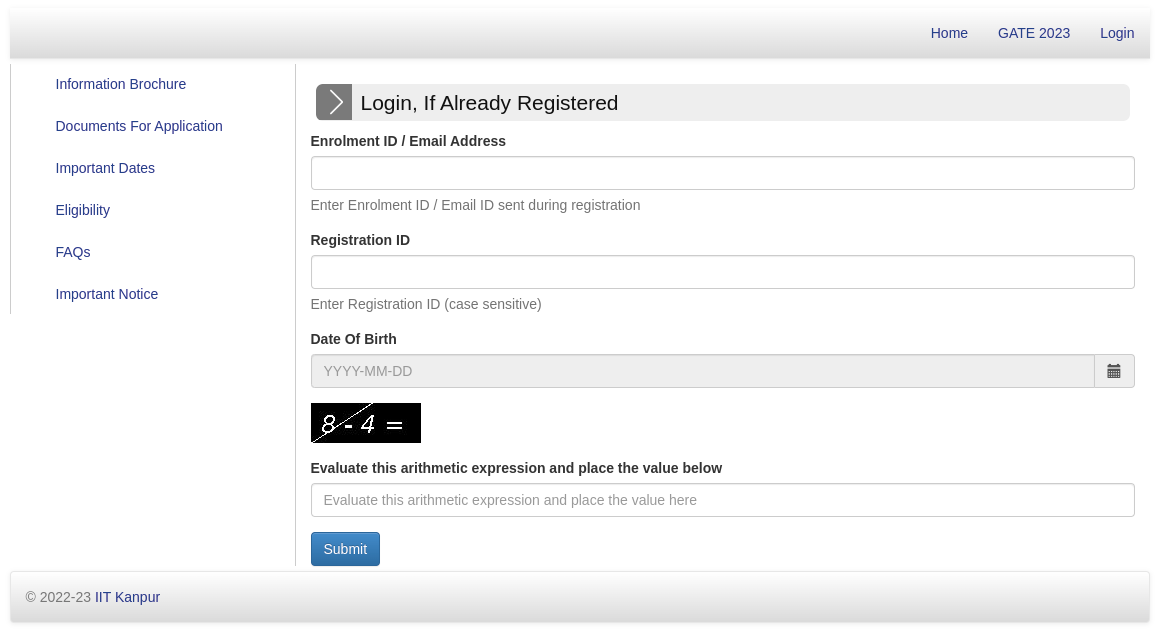
After creating the GATE 2026 login, candidates must fill out the GATE 2026 application form through GATE login portal. The application form must be completed before the GATE 2026 deadline. Candidates are required to pay the registration fee using the GATE 2026 candidate application portal. The procedure to fill out the GATE application form 2026 is as follows:
Students can check the application form status using the GATE 2026 login. After a successful GATE student login, candidates whose application form is successfully submitted, the message is displayed as “Form Submitted” while if the form has some error, the information to rectify the error will be provided. Students can then use the GATE login 2026 to rectify the error and resubmit the form. The procedure to check the GATE 2026 application form status is provided here.
Read More:-
The authority has announced the revised GATE admit card date on the official website. The GATE 2026 admit card has been released on January 13, 2026. The registered candidates can download the GATE 2026 admit card using their login credentials. Candidates are not allowed to appear in the exam without a GATE admit card 2026 so every candidate must download the same before the exam.
Check all the details mentioned in the admit card. If the admit card has any incorrect details, contact the organizing institution to rectify the errors
The GATE 2026 login details are important for candidates for all events of the GATE exam. In case a candidate forgets a GATE student's login credentials, they will be able to retrieve them using the following steps:
IIT Guwahati will release the candidate response sheet for GATE 2026 after the conclusion of the exam. Students can download it using the GATE login 2026 with their credentials. Below are the steps to access the answer key and response sheet through the GATE exam login.
The answer key of GATE 2026 will be available on the official website. The steps for downloading the gate 2026 answer key are:
The authority will release the GATE 2026 response sheets through the login portal. The correct answers for GATE 2026 will be available on the official website. Those who appear for GATE 2026 can match their responses against the correct answers provided in the answer key to calculate their probable scores. The steps for checking the response sheets are as follows:
Also Check- GATE Preparation Timetable
The authorities will announce the GATE 2026 results on March 19, 2026 on the official website. Candidates will be able to check their results from the GOAPS portal only. The process to check the results using the GATE 2026 login is as mentioned below.
Students who qualify for the exam by obtaining the minimum qualifying marks will be issued a GATE scorecard 2026. Candidates will be able to download the GATE 2026 scorecards on the official website. The GATE 2026 scorecard is an official document certifying the qualification of the exam. The step-by-step procedure to download the scorecard through the GATE exam login is as follows.
Frequently Asked Questions (FAQs)
The GATE 2026 login process was activated online on August 28, 2025. The GOAPS 2026 portal link is goaps.iitg.ac.in.
Students had to register for the GATE 2026 to receive the GATE login ID and password on their mobile phone and email ID.
Candidates can download the GATE admit card 2026 from the official website.
Applicants can check their GATE 2026 application status by logging in to the GOAPS portal.
GATE GOAPS is a login portal through which candidates can check major events such as filling online application form, downloading hall ticket, checking results and more.
Candidates need to use the GATE login 2026 for the form correction.
Yes, candidates can retrieve their login details using the "forgot password" link on the official website.
Yes, the GATE 2026 application form dates were August 28 to October 13, 2025.
The GATE 2026 admit card will be released on January 13, 2026.
On Question asked by student community
Hello,
The link to the question paper is attached here. You can also find the answer key that will help you analyse your in-depth performance. Careers360 provides students with preparation tips that will help them utilise their time effectively in preparartion.
https://engineering.careers360.com/articles/gate-metallurgical-question-papers
Thank you
Hello,
Yes, you can get admission in M.Tech CSE without GATE .
Through university entrance exams
Many universities conduct their own M.Tech entrance exams. You have to qualify the test and sometimes attend an interview.
Through JET for M.Tech
JET (JAIN Entrance Test) is conducted by Jain University.
It is
Hii
No you cannot get admission to IIT for M Tech if your B Tech is not completed at the time of admission, even if you clear the GATE cutoff but Yes, you can appear for GATE 2028 in your 3rd year of B Tech even if your degree is
Hello,
The link to the question paper is attached here. You can access the question papers along with the answer key on the careers360 website. Careers360 also provides students with preparation tips that will help them in preparing and the mock test and analyse their in-depth performance.
https://engineering.careers360.com/articles/last-15-years-gate-papers-solutions
Thank you.
Hello,
Here is a link for the sample papers for GATE Exam with DA subjects. Tap on the link given below to open it:
Thankyou.
Among top 100 Universities Globally in the Times Higher Education (THE) Interdisciplinary Science Rankings 2026
NAAC A+ Accredited | Among top 2% Universities Globally (QS World University Rankings 2026)
Last Date to Apply: 25th Feb | Ranked #45 Among Universities in India by NIRF | 1950+ Students Placed 91% Placement, 800+ Recruiters
1st in NPTEL program of 6 IITs | Highest CTC 72 LPA | Scholarships to meritorious students
Asia’s only university to be awarded the highest accreditation by WASC, USA and by the Quality Assurance Agency for Higher Education (QAA), UK
Online PG programs from Symbiosis Centre for Distance Learning