UPES M.Tech Admissions 2026
Ranked #45 Among Universities in India by NIRF | 1950+ Students Placed 91% Placement, 800+ Recruiters
How to Download GATE 2025 Response Sheet?: IIT Roorkee has activated the GATE response sheet 2025 download link on February 27, 2025. Candidates can access the GATE 2025 response sheet from the official website, gate2025.iitr.ac.in. To download the response sheet of GATE 2025, candidates will need their enrollment ID /Email ID and password. The response sheet contains the answers that the candidate has marked during the examination. Additionally, The GATE 2025 answer key has also been released along with the response sheet. The authority conducted the GATE 2025 exam on February 1, 2, 15 & 16, 2025. The GATE 2025 response sheet pdf download direct link is provided here.
Direct link to download the GATE 2025 Response Sheet
This Story also Contains
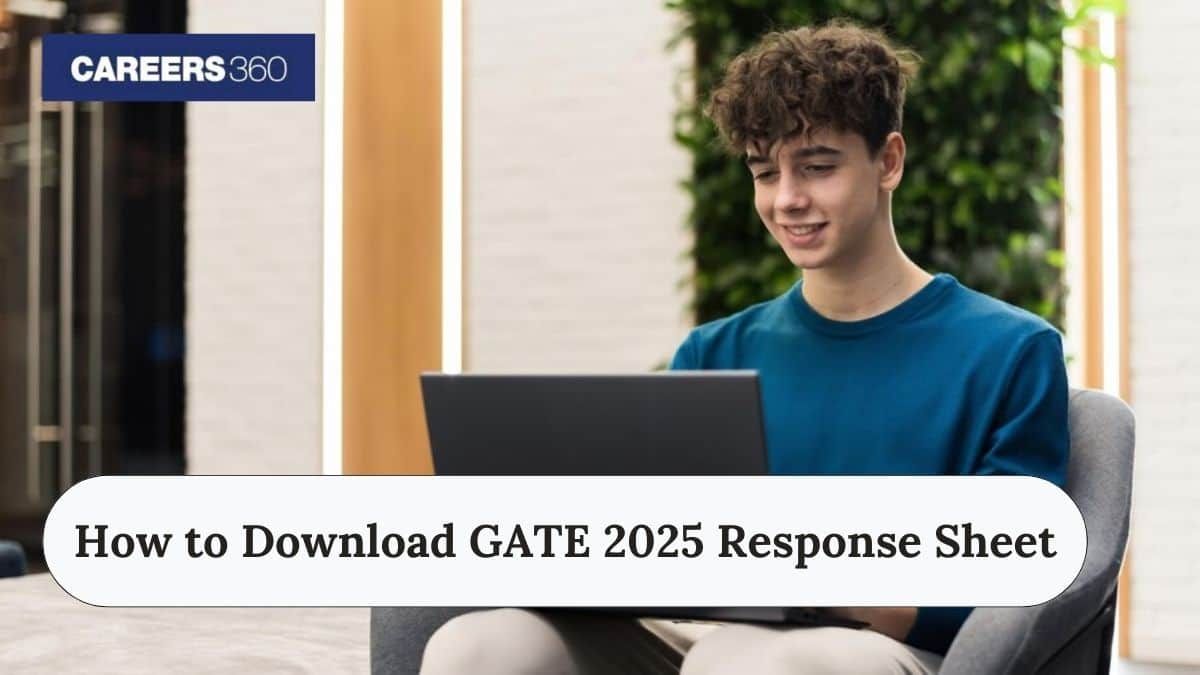
The GATE 2025 answer key challenge fee is Rs 500 per question. Aspirants must raise objections only when they are sure about the answer to the particular question. The last date to raise objections to the GATE answer key is March 1, 2025. The GATE 2025 result will be announced on March 19, 2025. Read the article to know the detailed information about how to download GATE 2025 response sheet.
Also check: GATE 2025 Rank Predictor link | GATE 2025 Answer Key Release Date | GATE 2025 Expected Cutoff
The authority has announced the GATE response sheet 2025 release date on the official website, gate2025.iitr.ac.in. Candidates can check the response sheet for GATE 2025 in the table below.
| Events | Dates |
|---|---|
GATE Response Sheet 2025 Release Date | February 27, 2025 |
GATE 2025 Answer Key Release Date | February 27, 2025 |
| GATE 2025 Result Date | March 19, 2025 |
GATE 2025 Exam Date | February 1, 2, 15 & 16, 2025 |
The authority has activated the GATE response sheet 2025 answer key download link on the official website, gate2025.iitr.ac.in. The response sheet is available for download through the GATE 2025 login.
Related links:
Yes, the GATE 2025 response sheet was released on February 27, 2025. Candidates can access the response sheet by visiting the GATE GOAPS portal, using their enrollment ID and password. The response sheet provides details related to the marks.
To download the GATE response sheet answer key, follow the steps below:
Visit the official GOAPS 2025 website, gate2025.iitr.ac.in login
Next, login in to the candidate portal
Enter the GATE 2025 enrollment ID and password OR email id and password.
Solve the Arithmetic Expression
Click on the ‘View Response’ tab.
Download the GATE response sheet for further reference.
Candidates can check the GATE 2025 Marks Scheme in the table below.
Particular | Details |
|---|---|
GATE Marking Scheme | Two types of MCQs:
|
IIT Roorkee has released the GATE exam answer key on the official website, gate2025.iitr.ac.in. The GATE 2025 answer key includes the correct answers to the questions asked in the exam. Students are also allowed to challenge the provisional answer key from February 27 to March 1, 2025.
Frequently Asked Questions (FAQs)
The GATE 2025 response sheet has been released on February 27, 2025.
Students can download their IITR GATE response sheet 2025 from the GATE GOAPS login portal using their enrollment number/email Id and password.
Yes, the GATE 2025 response sheet has been released on February 27, 2025.
Visit the official GATE 2025 portal at gate2025.iitr.ac.in. Go to the candidate login section and enter your GATE 2025 login credentials, which include your Enrollment ID or email address and password. After submitting the details, you will be able to download your GATE 2025 response sheet.
To check the response sheet, visit the GATE 2025 official GATE portal at gate2025.iitr.ac.in. Click on the GATE 2025 answer key download link. Enter the requested details and submit.
Candidates can check the GATE response sheet 2025 link on the official website, gate2025.iitr.ac.in.
GATE 2025 is being organised by Indian Institute of Technology Roorkee (IITR).
On Question asked by student community
Hello,
The link to the question paper is attached here. You can also find the answer key that will help you analyse your in-depth performance. Careers360 provides students with preparation tips that will help them utilise their time effectively in preparartion.
https://engineering.careers360.com/articles/gate-metallurgical-question-papers
Thank you
Hello,
Yes, you can get admission in M.Tech CSE without GATE .
Through university entrance exams
Many universities conduct their own M.Tech entrance exams. You have to qualify the test and sometimes attend an interview.
Through JET for M.Tech
JET (JAIN Entrance Test) is conducted by Jain University.
It is
Hii
No you cannot get admission to IIT for M Tech if your B Tech is not completed at the time of admission, even if you clear the GATE cutoff but Yes, you can appear for GATE 2028 in your 3rd year of B Tech even if your degree is
Hello,
The link to the question paper is attached here. You can access the question papers along with the answer key on the careers360 website. Careers360 also provides students with preparation tips that will help them in preparing and the mock test and analyse their in-depth performance.
https://engineering.careers360.com/articles/last-15-years-gate-papers-solutions
Thank you.
Hello,
Here is a link for the sample papers for GATE Exam with DA subjects. Tap on the link given below to open it:
Thankyou.
Among top 100 Universities Globally in the Times Higher Education (THE) Interdisciplinary Science Rankings 2026
Ranked #45 Among Universities in India by NIRF | 1950+ Students Placed 91% Placement, 800+ Recruiters
NAAC A+ Accredited | Among top 2% Universities Globally (QS World University Rankings 2026)
Asia’s only university to be awarded the highest accreditation by WASC, USA and by the Quality Assurance Agency for Higher Education (QAA), UK
Online PG programs from Symbiosis Centre for Distance Learning
NAAC A++ Grade | All professional programmes approved by respective Statutory Council